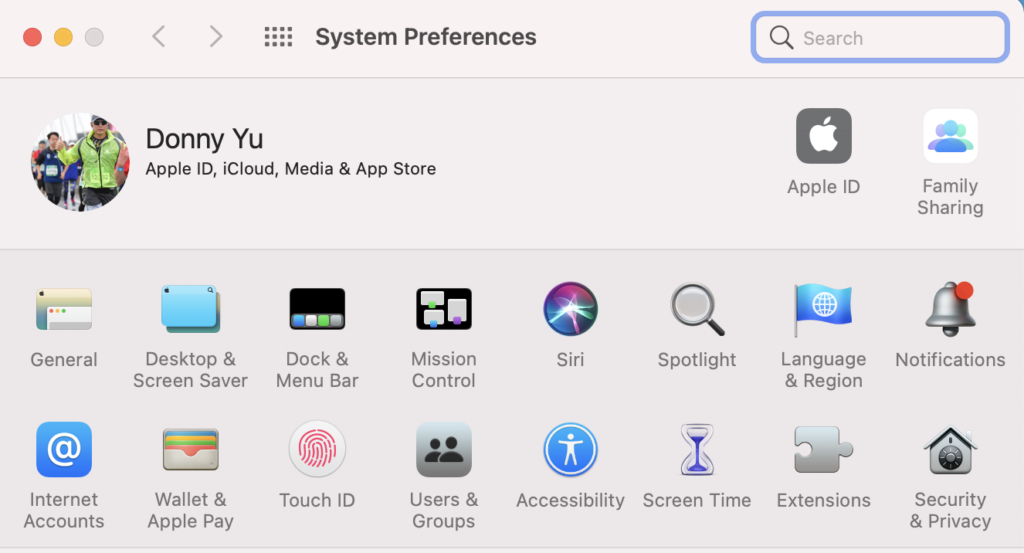Windows 10 OS
In Search Box type: Quick Assist
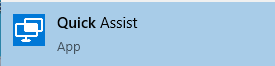
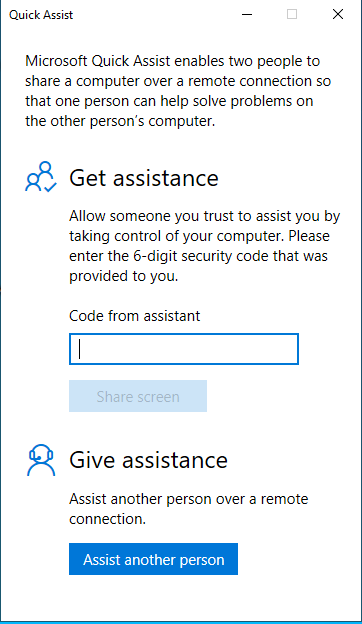
Mac OS
launch Safari to https://fastsupport.com
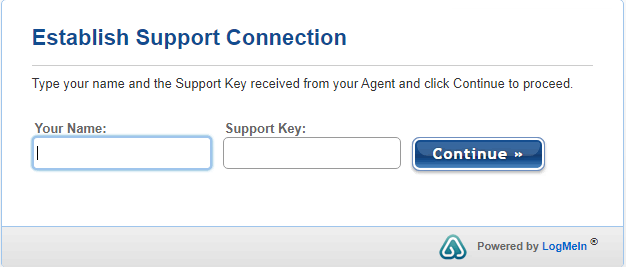
After download and install the Plugin, please change the setting in the Mac as:
- Go to System Preferences
2. The Select Security & Privacy to click Privacy
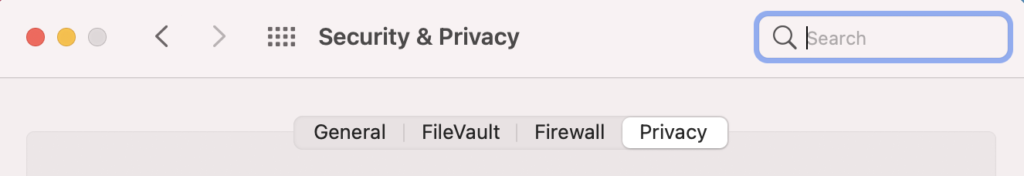
3. In Privacy then select Accessibility then click the yellow lock the make changes
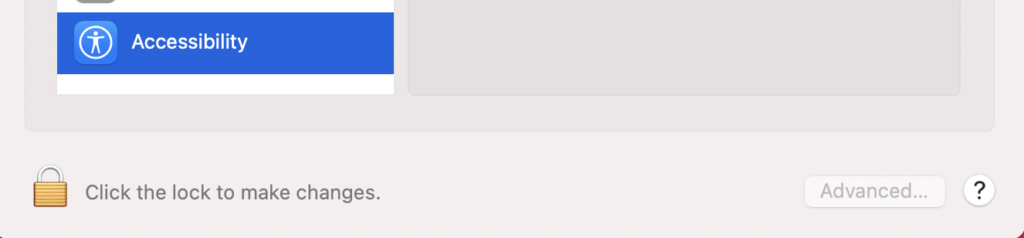
4. After input your Mac password the enable the GotoAssist Customer
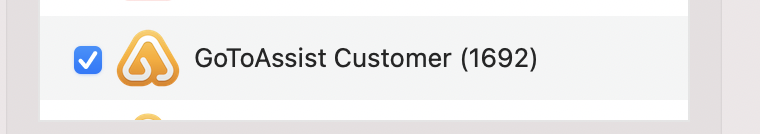
5. Also enable to same GotoAssistRemoteSupport in Screen Recording
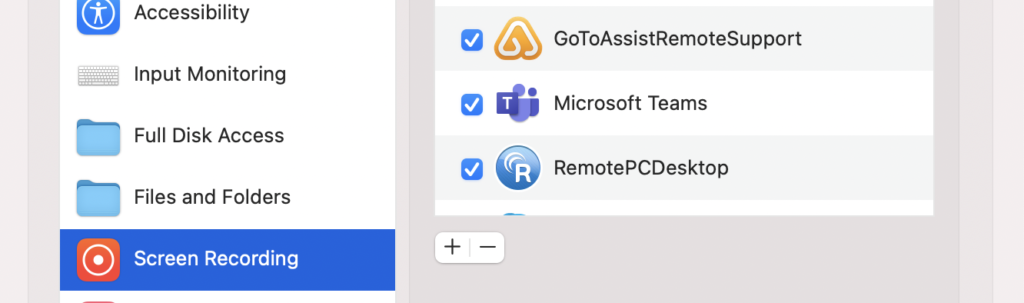
It should release the block from Mac OS